Test Driven Development - Write Unit Test To Discover Mistakes
As I am on my way to write a 6-part series on general git usage. I would like to give myself a break to start reviewing a blog series I made on Test Driven Development back in 2016.
- Part 1 - Write Unit Test to Discover Mistakes (You are here)
- Part 2 - Write Unit Test to Design
- Part 3 - How Test Driven Development Drive Better Design
Why Test Driven Development ( TDD for short )
Less stress at work;
The tech industry is fast pacing. Management expects more and more features should be released to customer sooner.
This blog series record my thoughts on Test Driven Development, when I start a new project, or inherited an unstable for growth project.
Note, this is not the only way to develop software.
The Dao ( Truth/Path ) that can be trodden is not the enduring and unchanging Dao. The name that can be named is not the enduring and unchanging name. 道可道 非常道 名可名 非常名
Why TDD - 2016 Edition
This is a summary of what I first talked about TDD:
- Writing unit test as a way to improve software quality
- Unit test helps discovering mistakes earlier
- Unit test as a way to design interface for communication between teams
- The myth about code coverage, and we shouldn’t use it as the only metric for software quality
- Use in conjunction with Continuous Integration and use machine to determine the correctness and performance of a system
I also talked about criticisms of TDD, which I decided to put it at the end of this series.
Here is The Plan
This time I will be focusing on the main area of focus when using TDD to change the code confidently, and better organize code.
- Part 1 - Write Unit Test to Discover Mistakes
- Part 2 - Write Unit Test to Design
- Part 3 - How Test Driven Development Drive Better Design
This is not game with levels to concurs. This is also not The 3 Stages of TDD. Being
The 3rd Stage TDD developerdoes not mean you are better developer than everyone else.
Ultimately to deliver features and reduce work stress.
Lets Start - Write Unit Test to Discover Mistakes
There were many times in my career where I couldn’t deliver a single feature for months. It is because implementing a simple feature or seemingly simple framework upgrade could easily ground everything to a halt.
Sometimes rewriting the whole system solved the problem, other times rewriting 200,000+ lines of code simply is not an option. Therefore early in my career was involving a lot of staring at the code and mentally dry run the code with different scenarios.
As a start, we can simply say the practice of Test Driven Development ( TDD ) is writing small programs to record the desire behavior.
Some language comes with a “playground”, for python it is Project Jupyter, for kotlin it is Scratch File in IntelliJ. They are good options for writing small program, but for the reason that we will explore in future blog posts, we will use unit test framework instead. For Kotlin, I will use JUnit and Google Truth.
Let’s have an example:
If a location (String) is empty or null, then display “Not Available”, else display the location
fun printLocation(location: String?) {
if (location.isNullOrEmpty()) {
println("Not Available")
} else {
println(location)
}
}
printLocation("12-12-12-12-12")
printLocation("0000000000")
printLocation("invalid")
printLocation("")
printLocation(null)
---
Actual
---
12-12-12-12-12
0000000000
invalid
Not Available
Not Available
You can quickly see the solution gets complicated really quickly once we have more requirements added to the mix.
---
Expected output according to new requirements
---
12-12-12-12-12
Not Available
Not Available
Not Available
Not Available
The Test Program ( Full version here )
We start by writing Unit Test, it is a file where each function is a test.
In this test, we can document when the program is going to print Not Available or the location.
Tip - Kotlin allows readable test case name like this, rather than conventional
testShouldReturnValidLocation
class PrintLocationTest {
@Test
fun `should return valid location`() {
assertThat(printLocation("12-12-12-12-12"))
.isEqualTo("12-12-12-12-12")
}
@Test
fun `should return 'Not Available' on location 0000000000`() {
assertThat(printLocation("0000000000"))
.isEqualTo("Not Available")
}
}
I decided to write test first, which I can run the test and prove that my code has some issues.
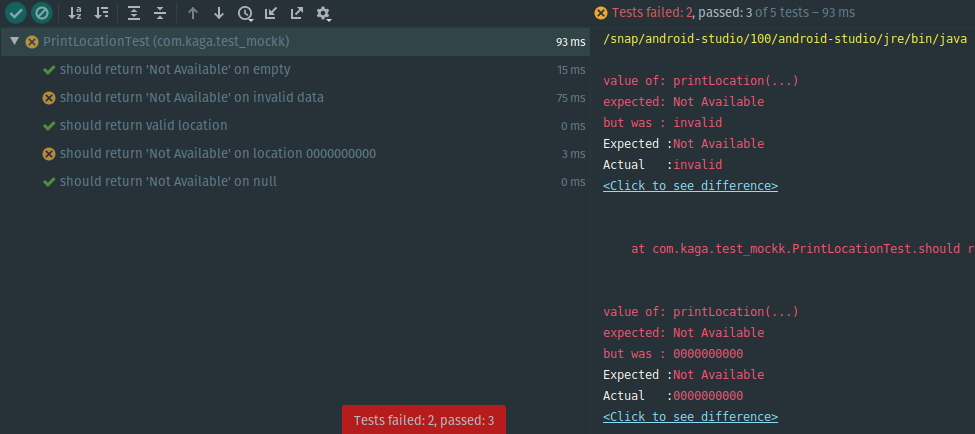
The Revised Program
fun printLocation(location: String?)https://developer.android.com/training/testing/espresso {
val locationRawFormat = location?.replace("-", "")?.toIntOrNull()
return when {
locationRawFormat != null && locationRawFormat > 0 -> location
else -> "Not Available"
}
}
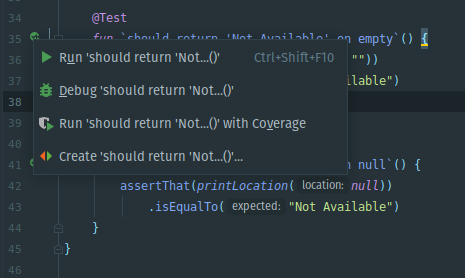
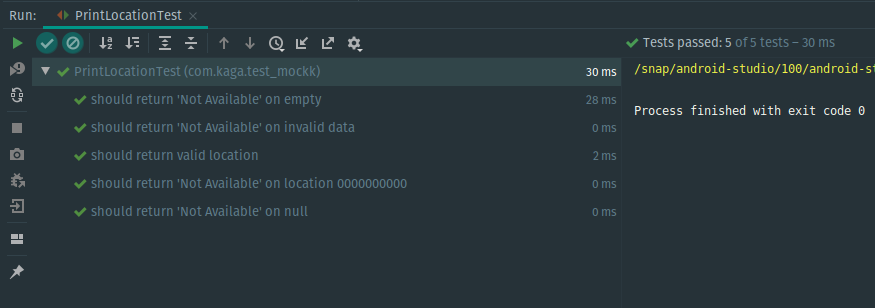
You can run each test individually, or all at once. Some IDEs has built-in way to trigger those test, for Android Studio, It is ctrl-shift-F10. So you can keep writing code and get instant feedback. It is like compiling code but with additional test to verify compilation results.
Once you start writing few tests, you will have few questions. Here are the most common one.
Write Test First or Program First?
It does not matter! you can start writing the code first or the test first. Test First Programming is a good practices and I think it is beneficial in later stage of TDD.
However, at this stage we are…
- focusing on creating a quick feedback loops where mistakes can be discovered early
- documenting how the program works
We don’t even worry about single assertion vs multiple assertions per test for now.
What a Good Test Looks Like?
- It should be small
- It should be testing 1 thing and 1 thing only
- It should be quick to execute
- It should not depend on timing or external systems
Tip - Reading what is TDD is different from experiencing yourself first hand. So go do it!