Using Linux Daily - Pop!_OS
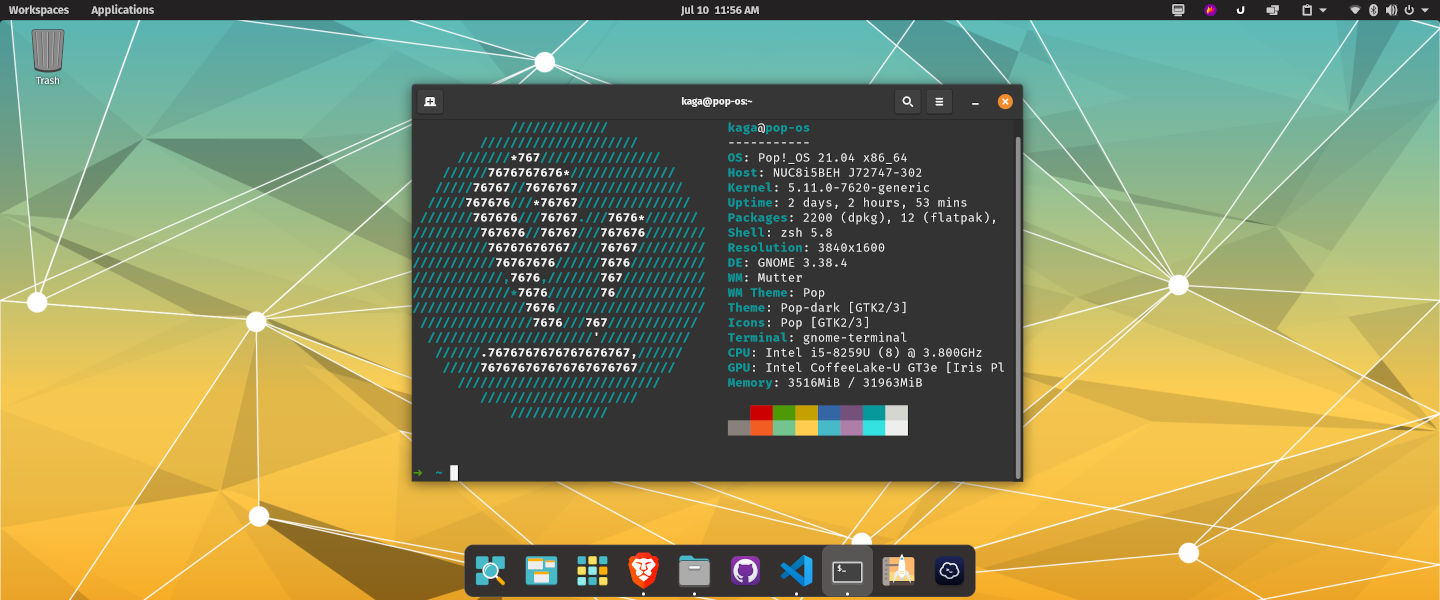
- New Personal Computer
- A NAS, a server and a PC - Unraid
- Using Linux Daily - Pop!_OS ( You are here )
To System76: this is not a review blog but I am keen if you can send a THELIO MIRA for evaluation =)
In my new PC build series, a keen eye would notice I was using Windows 10 to benchmark the virtual machine. However, I have not use Microsoft Windows at home for a long time. Since last year ( 2020 ), I started using Pop!_OS as my daily OS instead of macOS. This will be my thoughts on Pop!_OS, an Ubuntu favoured Linux as a Graphical Operating System ( OS ) for daily use.
Pop!_OS by System76
Pop!_OS is an operating system for STEM and creative professionals who use their computer as a tool to discover and create. Unleash your potential on secure, reliable open source software. Based on your exceptional curiosity, we sense you have a lot of it. - System76
There are many communities package Linux up with their preferred software and distribute to the world. Pop!_OS is a Linux distribution too, which first based on Ubuntu and now starting to get their own style. Pop!_OS put their focus on consumer experience first over running in server environment.
People who are really serious about software should make their own hardware - Alan Kay
System76 sell their own hardware as well, so you can rely on them if building a computer is not your interest, or the after-sales support is desired.
Why Pop!_OS ?
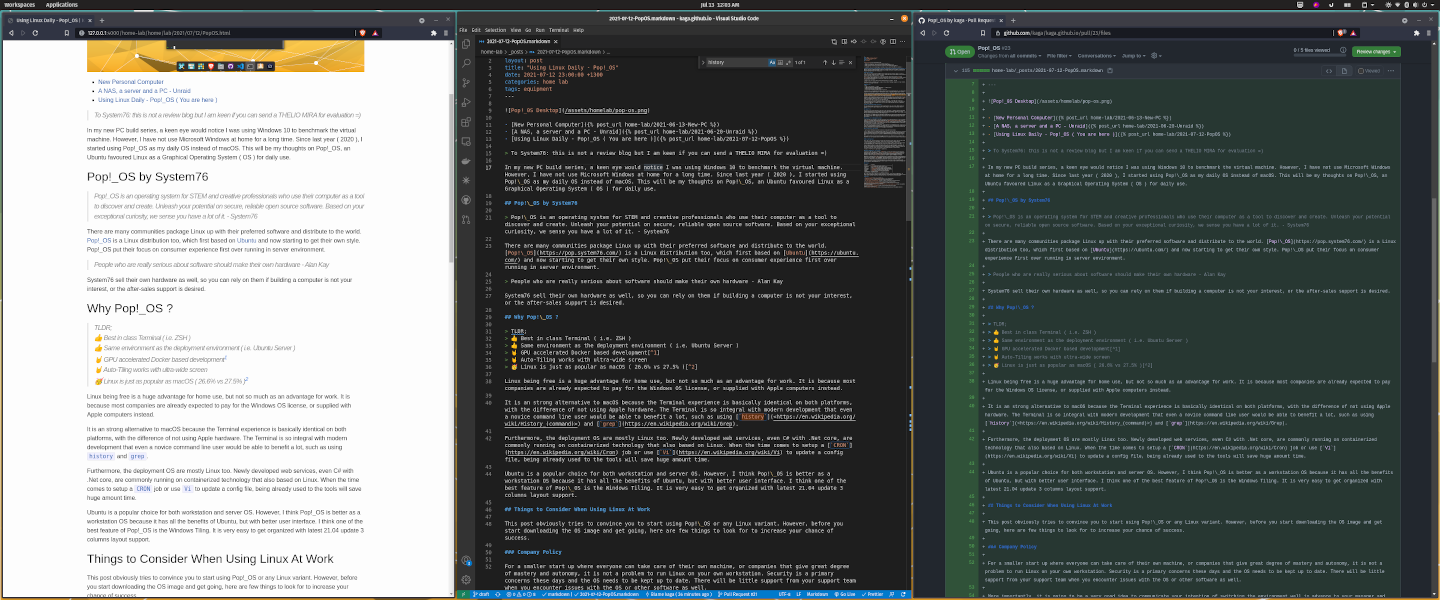
TLDR;
👍 Best in class Terminal ( i.e. ZSH )
👍 Same environment as the deployment environment ( i.e. Ubuntu Server )
🤘 GPU accelerated Docker based development1
🤘 Auto-Tiling works with ultra-wide screen
🥳 Linux is just as popular as macOS ( 26.6% vs 27.5% )2
Linux being free is a huge advantage for home use, but not so much as an advantage for work. It is because most companies are already expected to pay for the Windows OS license, or supplied with Apple computers instead.
It is an strong alternative to macOS for the Terminal experience is basically identical on both platforms, with the difference of not using Apple hardware. The Terminal is so integral with modern development that even a novice command line user would benefit a lot, such as using history and grep.
Furthermore, the deployment OS are mostly Linux too. Newly developed web services, even C# with .Net Core, are commonly running on containerized technology that also based on Linux. When the time comes to setup a CRON job or use Vi to update a config file, being already used to the tools will save huge amount time.
Ubuntu is a popular choice for both workstation and server OS. However, I think Pop!_OS is better as a workstation OS because it has all the benefits of Ubuntu, but with better user interface. I think one of the best feature of Pop!_OS is the Windows Tiling. It is very easy to get organized with latest 21.04 update 3 columns layout support.
Things to Consider When Using Linux At Work
This post obviously tries to convince you to start using Pop!_OS or any Linux variant. However, before you start downloading the OS image and get going, here are few things to look for to increase your chance of success.
Company Policy
For a smaller start up where everyone can take care of their own machine, or companies that give great degree of mastery and autonomy, it is not a problem to run Linux on your own workstation. Security is a primary concerns these days and the OS needs to be kept up to date. There will be little support from your support team when you encounter issues with the OS or other software as well.
More importantly, it is going to be a very good idea to communicate your intention of switching the environment well in advance to your manager and mentor. If they do not know if you can use Linux for work, at least they should know who to ask. You can propose a plan to trial this for 3 to 6 months and report back at the end of the evaluation.
Appropriate for the Development Environment
It does not make sense switching to Linux when the software stack is Microsoft based. It is very exciting time to see .Net Core and .Net Multi-platform App UI ( MAUI ) are getting tractions. However, it might be more appropriate to first try Windows Subsystem for Linux ( WSL ) first instead. It will become another reason for easier management approval in the future, since you have been using the OS and familiar with it.
Many productivity applications are now web based, such as Confluence, Jira and Google services, so it is not a concern for software compatibility. However, in a company that still rely on Microsoft Office or Adobe Creative Cloud on a shared network drive. Things could get tricky just to open the file. It can get even trickier when the Linux workstation are not allowed to be in the company’s trusted network.
Use a 2nd Drive For Easy Fallback
Tip: Disconnect the Windows drive before installation to keep both drives bootable.
Linux is sightly different from macOS and Windows enough that it can take some time to get used to. Installing Linux in a separate drive will allow you fall back if it is determined not suitable for work after the first week. There will be no time to be lost to re-install Windows. Setting up a new OS takes time, time that can better be used for delivering values to customer. A 256GB SATA SSD is cheap and should be enough storage for most.
Having separate drives also allow dual booting when the occasion arise. Alternatively it is possible to run Unraid OS as host, with 2 graphics cards and a KVM monitor, it is possible to run 2 systems at the same time3.
My 1st year Experience
After 1 year of use, I did not encounter any issues that caused me to reinstall the OS, and I have been using it for Android and Web services development, during occasion work from home and weekend projects.
I recently upgraded my home Pop!_OS installation from version 20.10 to 21.04 too. Apart from taking a longer than expected upgrade time, the upgrade went well for me and I can get back to work on the next day.
It is also my first time to try a linux distribution that is not LTS ( Long Term Support ). In general, the system is stable enough for day to day use. There are some odd screen rendering artifacts after using it for few weeks, or some audio issues, possibly due to my 3rd party hardware ( See below ). However, all issues can be resolved quickly with a reboot, and the reboot is quick enough that does not cause annoyance.
In summary, I think Pop!_OS is good enough for productivity.
Hardware Compatibility
I started using Pop!_OS with an Intel NUC ( 8i5BEH ), which is very similar to System 76’s Meerkat lineup. WiFi and Bluetooth they just work after OS installation and no additional drivers required. I compiled the Android version of Signal for performance test and it seems to be performing identical ( 2m15s to compile) to Windows, if not better.
Peripherals are plug and play too. 4K or Ultra-wide monitor are supported out of the box and scaling perfectly. There is no issue for using Security Key at all. I don’t have any major connectivity issue with wireless headphone ( Sony WH-1000XM3 ). Even using Thunderbolt 3 connecting external GPU works out of the box too, albeit more friction than MacOS in my opinion. Issues can be resolved by a reboot.
There is one issue that I have with Bluetooth keyboard & mice, where I have trouble waking the PC up and Bluetooth being slow to reconnect. Fortunately the keyboard supports USB connection and I used the USB dongle that come with the mice ( Logitech MX Master 3 ).
Software
| Purpose | Software |
|---|---|
| Browser | Brave, Chrome |
| Development | Visual Studio Code, Android Studio, Docker |
| Shell | ZSH, Oh my zsh |
| Git Client | Github Desktop |
| Screenshot | Flameshot |
| App Store | Snap, Pop Store |
| Backup | Deja Dup |
| Communication | Telegram, Discord |
| Gnome Extension | Brightness-ddcutil4, Clipboard Indicator5 |
Most of the software that I used daily can be accessed on a browser, such as Trello and Apple Music. For browser I start using Brave instead of Chrome. There are so little additional software that I needed to install to have the OS functional, which says a lot about the current trends of software development.